Organizations who purchase and install an LED display solution from NanoLumens are not buying their display off the rack. They are partnering with us to arrive at a fully customized solution that is built to fit a specific space and a specific purpose. This bespoke design freedom opens up customers to create the displays in unique shapes, sizes, and curvatures. LED ribbons, column wraps, life-size tunnels, and 360-degree halo-shaped displays are the types of curved installations your audiences will never forget, but installing the LED feature is only the beginning of engaging your audience. The content you put on these displays is what truly connects with your audience and while creating this display content is something we entrust to our expert partners, we have a fair amount to say on the matter, just as canvas manufacturers would have recommendations on paint choice. What follows will be a few best practices we recommend keeping in mind when designing, formatting, and displaying content for your curved displays.
Your Display is Curved, but Your Content Isn’t
Though this might seem obvious, we find this practice addresses the greatest conceptual hurdle when it comes to curved display content. When you are designing content for any display, it is tempting to put yourself in the shoes of your audience. What are they going to see? What message are they receiving and how does it look? From an audience’s perspective, the content on a curved display sure looks curved. It isn’t. This is where display owners and content creators will have to divorce themselves from the minds of their audiences and realize that while your display might be physically curved, the digital map onto which your content must fit is still a traditional flat quadrilateral. Don’t worry about curving your content; the display will do that for you. Worry instead about fitting your flat content to the flat digital map of your display’s dimensions.
Content Mapping is Key
Content mapping is the industry term used to describe the process of configuring content to fit within the parameters of a unique display. The standard aspect ratio that most generic displays –and therefore the content they show- are made with is 16:9, but the display size that is best for your business might be something completely different. In fact, most of the curves we create are done with little regard to the standards of traditional content formatting. If the space doesn’t call for a 16:9 compatible display, we won’t shoehorn one in. High Definition standards demand pixel dimensions of 1920 by 1080, which represents a 16:9 ratio. If your display has measurements of 1900 by 500 however, you will have to make some adjustments. Content designed for a 1920-by-1080 display could compress itself to fit in the smaller display, or the display could simply cut off large portions of the content and only show a 1900-by-500-sized section of it. Displays are designed for the purpose of presenting content. Don’t corrupt that purpose by importing content that the display can’t accurately present. Content mapping is a relatively simple, but immensely important task that content managers absolutely must consider before pushing their content out to the world. After all, what good is beautiful, widely-visible content if it is distorted when you send it to your display?
Consider the Angles of Your Audience
A display is ultimately designed to be a messenger and if your business is going to spend a substantial amount acquiring and installing an LED display, you want to make sure it delivers your message. That means taking into account where your audiences are located. In instances where a partner of ours has installed a 360-degree halo display, they surely intend for their audiences to see their content from all angles. Therefore, their content ought to be segmented so that audiences from each angle see actionable, standalone content rather than simply seeing a small part of a larger, longer image. If people from four separate locations are looking at your halo display, they each ought to be able to receive the same information, meaning you’ll probably need to include that information multiple times across your content map. The Atlanta Braves of Major League Baseball have done a particularly impressive job with this concept. They show game updates, highlights, and calls to action in four distinct segments around their halo display so that fans from all angles can receive the same information clearly.
Tailor Content to the Curve
Use the shape of your display to your advantage! Unlike a standard rectangle, a halo display doesn’t actually have any vertical edges. You can put content on there and have it rotate around to create a cool experience for audiences who are not at all used to that sort of video work. Other curves are ideal for showing an ocean wave or a flying flag. If your display is curved, find examples of that same shape in real life and show them on the display. Audiences will appreciate the lifelike way a curved display can recreate the real world visuals flat panel displays struggle with.
At NanoLumens, we see ourselves as creators of digital canvases on which content creators, digital sculptors, and other artists can show off their creations. So while we aren’t going to be making content for our customers, we certainly hope you’ll keep in mind the tips listed above. If you are looking to learn a little bit more about how our partners use our curved displays, check out this case study covering our work with the Braves developing their iconic halo display.